How to Get Ready for Your Virtual Panel, Interview or Online Event
The pandemic means that many of us are turning on our computer cameras to do online conferences, media interviews, and other online events using Zoom. The same goes for other platforms like StreamYard, Skype, or maybe even the old schoolers still on Google Hangouts. I work with a lot of authors, experts, celebrities, and business leaders who are adapting to this environment.
The first thing to remember is don’t sweat this. You’re in good company. Late-night talk show hosts are doing monologues to their computer’s camera. TV reunions are happening inside little boxes, and everyone has messed up the mute button at some point.
Here are some tips for making the most of your virtual panel, interview, or virtual event.
Setup for Your Online Appearance
Pick the location that has the best WiFi in your house. Turn on as many lights as possible. In a pinch, set up your phone a few feet away from you, leave the flashlight app on and shining on your face. For folks with darker skin tones, having the light a bit brighter will show all the contours of your face. A lighter background can be helpful, as well.
Take a picture of the background you’re choosing and give it a good scan to ensure it’s all safe for public consumption. (No personal information should be visible.) You can use a fake background but remember that it will be hard for viewers to take their eyes off the slight dissonance around the edges of your body.
Don’t stress about surprise appearances from your pets. Everyone is pretty forgiving about things like that these days. However, make sure everyone in the house knows that you’re on a panel. No one wants a spouse in a towel incident.
Personal Grooming for the Camera
Makeup isn’t mandatory if you’re in natural lighting. You certainly can wear some, but as you can see by watching celebrities on Zoom, it’s not a must right now. That said, if your skin is shiny (and this goes for men as well), it’s a good idea to use something to fix that. Light can bounce off the shine. Lighter-skinned people can use a matte powder or a very tiny bit of cornstarch. Darker-skinned people can use a darker powder. Maybelline Fit Me has a wide range of colors if you’re looking for something inexpensive. Blotting papers work very well, and in a pinch, a paper towel can absorb oil.
One thing that’s important to avoid is stray hairs. If you’re going to use a fake background, they can be distracting. (The same goes for the green screen in the rare case where you’d need to use one.)
For clothing, it’s best not to wear white, which can be blinding and wash you out. It would be best if you also avoided crazy patterns, which look a bit trippy on camera. Black is fine, but if you can find a bright color or a pastel, that’s your best shot. Pro tip: Things with texture always look great on camera.
Don’t laugh, but please wear pants. We’ve all heard about people who get up during a Zoom call and don’t realize they’re in their skivvies!
Equipment for Best Audio and Visual Results
Obviously, you’ll need your computer, and you definitely want to test out the camera and the microphone first. If the person running your panel is available, try to sign in a bit early so you can make adjustments for lighting and equipment. If they can’t schedule that in, maybe do a test run with a friend or family member.
You’ll want to become familiar with muting and unmuting yourself. On large panels, you may be asked to mute yourself when you’re not talking. Keep a sticky note on your monitor, so you remember to unmute before you speak.
Definitely use headphones! You can use anything that works with your computer, though the big over-the-ear ones are great for drowning out background noise. It really does make a huge difference, especially on large panels.
Do look directly at the camera when you’re speaking. It’s very obvious when you’re watching yourself and looking at the camera will help audiences engage with what you’re saying. A sticky note with an arrow pointing to the camera works really well!
Practice, Use Notes and Get Used to Reading Off-Screen
Keep your notes handy. No one will think it’s strange to see your eyes dart off to look at them. It’s one of the benefits of doing this over the Internet. That said, practice those talking points before the panel, particularly if you get nervous on camera.
It can be a bit strange to know when to speak on a virtual panel. You have to keep your eyes on the body language of a number of people to know when to jump in. We have two tips here. First, see if you can get a group of friends together and practice watching everyone. You’ll pick up on the body language pretty quickly, but it’s best to have a bit of experience going in. Keep in mind that while Zoom is the norm, there are plenty of other services, so if you haven’t used it before, it’s best to test it out.
Second, make use of the private chat feature. If you want to jump in, but haven’t been able to, shoot your host a private message and say that you have something to add.
Finally, be prepared with a quick personal bio. The trend these days is to let people introduce themselves. Make sure you have your social media handles and website info handy for the end, and whatever you have to promote. Try to keep each down to two sentences if you can.
Check out some Books That Make You interviews as well as panels from the LA BookFest for inspiration.
Best of luck and break a leg!